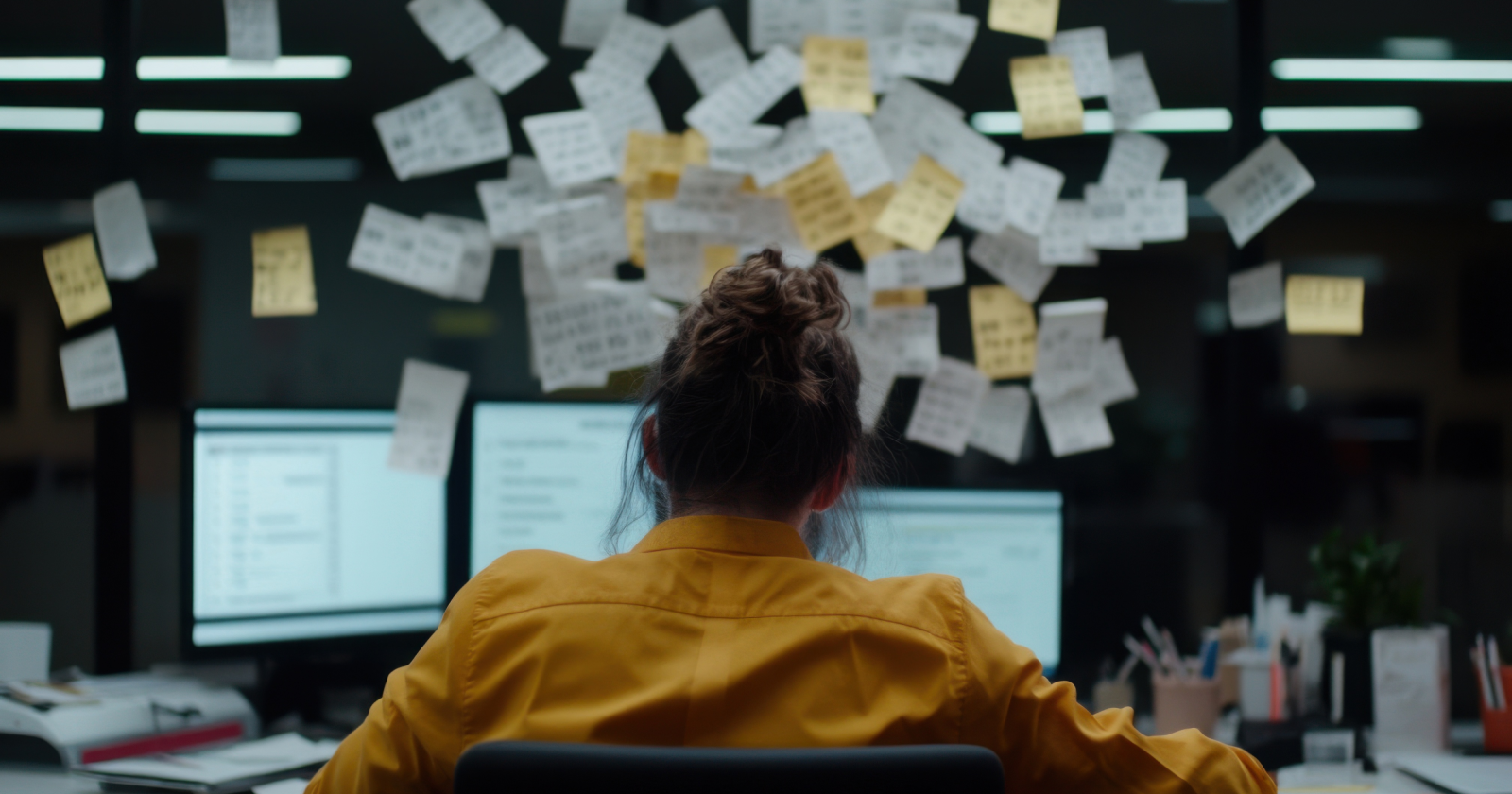9 Ways to Improve Your Ecommerce Customer Experience

Great customer experiences don’t just happen. They’re highly curated to prevent interruption and ensure a smooth flow of actions leading to a purchase.
Any break in continuity can put the entire ecommerce customer experience (CX) at risk. Say you're having a great time browsing an online electronics store, only to be interrupted by a navigational issue like being unable to find the product you were excitedly looking at just a moment ago. The flow is broken, as are your customer expectations.
To deliver an unrivaled experience, help customers move from one touchpoint to the next by reducing friction and slashing your customer effort score (CES).
For example, there’s no reason that moving from your social media to a specific product page on your eCommerce site should require customers to navigate past the homepage. Help shoppers navigate through the sales funnel, and it won't just be your bottom line that thanks you. Your customers will, too, via higher conversion rates and customer loyalty.
1. Simplify your mobile page design
Unlike a well-designed desktop site, there's no overview a shopper can consult to understand your mobile site structure at a glance. It's easy to be disoriented when you're unclear where to go, what level you're at, or how categories relate or nest. Give browsers fewer options to reduce chaos and make the user experience less overwhelming.
High-quality user testing by Baymard reveals that disorientation is among the top five issues in ecommerce mobile UX design. This disorientation can be caused by the lack of overviews as well as too many features. Such issues led to 63% of users abandoning their carts.
Give browsers fewer options to reduce chaos and make the user experience less overwhelming.
Begin optimizing by listing everything a user needs to be able to do on each page. Then sublist every on-page element they need to complete the task, with only one element allowed per task. On a desktop, there's room for multiple examples of each, not so on mobile.
Refrain from adding unnecessary links, buttons, or details. Add the minimum amount only and enshrine this practice in your UI/UX guidelines. This will help your mobile experience and turn new customers into loyal customers.
2. Align navigation buttons with user expectations
If users find buttons that don't do what they expect, it's harder for them to navigate. This will have an impact on CX-dependent metrics like Net Promoter Score (NPS) and customer retention rate (CRR).
During Baymard's user testing, users found Walmart's mobile site confusing. For example, hitting the back button and swiping back led them to just cycle back and forth between two pages rather than taking them back further.
The reasons this might happen vary based on your web development solution. Put user testing in the hands of web developers so they can fix specific issues that may be causing problems like the one Walmart customers experienced. In addition to making the experience better for customers, this should help prevent customer support from being bombarded with messages from customers frustrated by their online experience.
3. Have a purpose-built mobile site
Desktop sites that are automatically converted to mobile can be frustrating to use. Their interfaces are designed to be spread across a larger area with the additional benefit of a mouse, which is more precise than the tap of a finger.
For example, small text links made for desktop are often positioned close together. This can work for a mouse pointer but is a disaster for thumb-operated smartphones.

Have developers and designers build a dedicated mobile and tablet front end. This is especially straightforward with headless commerce, where all back-end processes can be connected to different front-ends. Headless online shopping also has other advantages, particularly if you’re joining the many ecommerce brands now leaning into omnichannel commerce post-pandemic, where ecommerce sales extend beyond the online store.
The new mobile UI should take its cues from the needs of mobile-first design rather than seeking to emulate each element of the desktop experience.
The new mobile UI should take its cues from the needs of mobile-first design rather than seeking to emulate each element of the desktop experience. In the Amazon screenshot above, there are still small text-based links close together, similar to the desktop version, even though this site was redesigned for mobile. Even in the limited space available, large thumb-friendly buttons with text on them would be possible.
4. Add a search box with autocomplete
Rather than expecting every user to intuit your site structure, give them a shortcut to whatever they're looking for in the form of a user-friendly search box.
People are used to using search engines to navigate. Instead of typing the URL into their browser, they often type the name of the company they're looking for into Google and click the link to the site on the results page.
According to research by Klevu, search boxes are only fully visible on 65% of UK mobile ecommerce sites. Clearly, the market is still split between online merchants using on-site search to its full potential and those who still need to embrace the technology.
Place the search bar at the top of your page so it's always visible.
Place the search bar at the top of your page so it's always visible. This step eliminates the effort needed to find it, helping customers get where they're going faster. There are many options available when choosing a search box provider.
Pick one with autocomplete to reduce the effort customers need to investigate further, like Algolia for Shopify. That way, online shoppers can simply hit product recommendations when they pop up rather than type out full words or phrases that might not match up with a category or product.
5. Mitigate interruptions with data persistence
Whether on mobile or desktop, shoppers will be interrupted. On mobile, this could be due to a notification, an incoming phone call, or a range of other factors. On desktop, interruptions can be as simple as the user choosing to walk away from their computer. If the user has to start all over again when they return, that's a worse experience than the alternative — resuming right where they left off.
Baymard's extensive user testing showed that online customers are interrupted an average of once every 20 minutes. Of course, this is only an average. For many customers, interruptions will likely come far more frequently.
Online customers are interrupted an average of once every 20 minutes.
Worse still, this could affect the most lucrative customers the most, as those with busy jobs and schedules are likely to face many competing demands on their time.
Online retailers can help users pick up where left off. Talk to your developers about adding a “favorites” feature and making sure that the shopping cart retains added items, and forms don't empty after tabs are closed.
6. Display delivery date, not shipping speed
It's frustrating when items aren’t delivered on time or when the delivery window is weeks long. Shipping speed can be unclear, with misinterpretation leading to disappointment when the item arrives "late."
Based on the shipping information below, how accurately could you predict when your item will be delivered? You need to account for the difference between business days versus real days, public holidays, whether it's currently before or after 5 p.m. Eastern — regardless of your time zone — among other factors. With so much to calculate, customer effort skyrockets, which bumps up your customer effort score (CES) and impacts your customer experience.

There are different ways to implement a delivery date-based estimate. You can connect postal service APIs to your site, but then you'll need to carefully account for your processing time. Alternatively, you could do calculations yourself rather than relying on a third-party system. If you go that route, you'll need to account for the current date/time, processing time, and transit time.
Even if you keep your current systems in place, you still have the option to simply change the text associated with each shipping method so that it gives a “latest date of delivery” option. Even that will be easier for shoppers to understand than a range.
7. Introduce one-step checkout
If checkout takes too long or is excessively complicated, shoppers are more likely to drop out during the process. And the longer the checkout process, the greater the risk they’ll jump to a competitor.
It's perhaps surprising that customer needs aren't met by many checkouts, given how fundamental this part of the buying process is. The data is there. Baymard's 2022 data shows that 17% of carts are abandoned because the checkout process took too long. It's clear that merchants looking to maximize conversion rates by directly addressing customer needs must prioritize speed and convenience at checkout.
Baymard's 2022 data shows that 17% of carts are abandoned because the checkout process took too long.
Fortunately, a range of one-step checkout extensions exists for the major ecommerce platforms, allowing merchants to consolidate a multi-page checkout into a single page or window via the integration. For example, Acquire for Shopify and OneStepCheckout for Adobe Commerce. C
ustomers prefer to see the entire checkout, like payment options and shipping, in a single view. If they do, they are less likely to get impatient or frustrated, reducing the risk to your CX.
8. Send relevant emails only
Personalization is a plus for shoppers and businesses. For businesses, shoppers are more likely to convert when they see communication that caters to their needs. For customers, they avoid being bombarded with irrelevant information, eliminating another potential CX drawback.
One Researchscape survey found that 64% of marketing professionals agree that CX is the top benefit of personalization. That's a larger share than for any other benefit.
The majority of email marketing platforms allow personalization. However, what will make the difference is how you connect customer data with specific messages. For example, average purchase value (APV) and purchase history can be used to recommend specific products, among other determinants.
After all, many products can be complemented by additional items, like specialized cleaning equipment for automotive parts. If a customer has bought the part, they might like to buy the cleaning tool, too.
9. Add highly usable product protection
Customers buy products for a reason. If the product needs to be repaired or replaced but isn't covered, that's bad for CX. But there's also an opportunity here. By delivering a phenomenal product protection experience, you can actively improve post-purchase and overall CX rather than merely mitigating a problem.
Companies like Brilliant Earth have noted that they've seen customer satisfaction boosted by modern product protection.
A rise in CSAT is huge for customer experience, as post-purchase satisfaction is a key determinant of CX — coming as it does at the end of the customer journey. This pattern makes intuitive sense since online shoppers are more likely to associate their most recent experience with their overall experience.
Because claims can be processed extremely quickly — think sub-60 seconds in some cases — and with minimal effort, customers have their low expectations for filing a product protection claim dramatically exceeded. That speed and ease drive down CES, leading to those “wow” moments.
You can include a modern product protection option at checkout with a variety of simple integration options, including APIs.
Schedule a demo to see how Extend's modern product protection can help you create a great customer experience.
Aaron Sullivan is senior content marketing manager at Extend. He specializes in writing about e-commerce, finance, entertainment, and beer.
.svg)